Tags:Uninstall Tool
Uninstall Tool是一款非常专业的程序添加和删除软件,用户可以使用该软件删除电脑中不需要的程序,添加需要的内容,非常方便,这次带来的是绿色版本,有便携版和特别版等等,需要的可以下载使用!
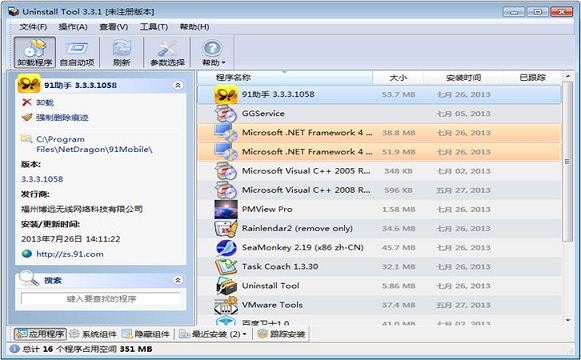
软件简介
Uninstall Tool是一款功能强大的专业卸载工具。它比Windows自带的”添加/删除程序”功能快3倍! 它可移除系统自带程序功能所不能删除的程序,使用强制删除可卸载注册表相关项,支持显示隐藏的安装程序,按名称过滤已安装程序列表,强行卸载程序,浏览注册表项目,保存安装程序列表,软件小巧,操作简便。
软件特点
采用官方便携版和国外破解补丁制作,无需注册密钥,启动即为已授权版!
完整显示简体中文,补全并修订官方简体中文语言有些没有翻译的地方,删多语言;
去后续检测更新提示,去菜单检测更新项、去设置界面”检测更新、添加到控制面板”;
打包编译为单文件,自动识别32/64位系统,绿色版及单文件都支持安装跟踪器功能。
更新内容
http://crystalidea.com/uninstall-tool-version-history
2017-10-22 v3.5.4 Build 5565
Improved Better RTL (Hebrew & Arabic languages) support
Fixed Fixed detection of an app install location and date in some scenarios
Fixed Fixed incorrect names for some Windows Store Apps
Fixed Misc fixes and improvements
2017.05.13 v3.5.3 Build 5561
FIXEDFixed detection of Windows Store Apps icons
FIXEDFixed detection of install location of certain apps (Adobe products)
FIXEDFixed enabling/disabling of startup apps
此版特点Uninstall Tool 3.5.4 Build 5565 官方免费试用版 安装版 / 便携版
http://www.crystalidea.com/downloads/uninstalltool_setup.exe
http://www.crystalidea.com/downloads/uninstalltool_portable.zip
官方便携版:无控制面板快捷方式、无右键跟踪安装项(但界面可使用)
by addhaloka(破解)、KpoJIuK(便携引导)、ZDFANS.COM(优化)


 平安银行电脑版v1.0.0.22 官方最新版 | 4.9M
平安银行电脑版v1.0.0.22 官方最新版 | 4.9M 国家开发银行u盾管理工具v1.0.15 官方最新版 | 5.4M
国家开发银行u盾管理工具v1.0.15 官方最新版 | 5.4M 安全保密检查工具7.0免费绿色版 | 5.9M
安全保密检查工具7.0免费绿色版 | 5.9M 程序哨兵最新版 | .82MB
程序哨兵最新版 | .82MB 腾讯净网专家电脑版v1.0.257.160 官方版 | 13.9M
腾讯净网专家电脑版v1.0.257.160 官方版 | 13.9M Abelssoft AntiBrowserSpy 2018v205 免费版 | 12.0M
Abelssoft AntiBrowserSpy 2018v205 免费版 | 12.0M 光大银行网银助手3.0.1.4 官方最新版 | 1.7M
光大银行网银助手3.0.1.4 官方最新版 | 1.7M 天津武清村镇银行网银助手v1.0.20.0513官方版 | 1.4M
天津武清村镇银行网银助手v1.0.20.0513官方版 | 1.4M
软件评论 请自觉遵守互联网相关政策法规,评论内容只代表网友观点,与本站立场无关!
网友评论