Tags:DropIt,文件夹,拖放,文件分类工具
DropIt是一个易于使用的设计,使您能够拖放其弹出的图像文件,并在移动或复制的基础上明确的模式规则预选文件夹(它们)方案。
使用范例:
例如我们想要将杂乱的 avi mp3 doc 三种文件分别放到: e:\data\avi,e:\data\mp3 以及 e:\data\doc 三个文件夹,首先在管理(右键悬浮框,Manage)页面,用 Folder 按钮选择要存放的路径,这里是我们前面提到的 e:\data\avi 等目录,在 Search File 和 Apply 中间的文本框,填入 avi,mp3,doc 等扩展名,点击 Apply,会在 Extension List 位置出现列表。之后关闭管理界面。
这时,回到杂乱的文件堆,将文件直接拖到悬浮框里,便会自动移动/复制(右键悬浮框 Setting 设置) 到该类型预设文件夹。支持文件夹,直接将文件夹拖到悬浮框上,文件夹内的所有文件会自动分类(如遇见未设置文件类型,会提示设置),支持多层文件夹。DropIt 整理文件的帮手,选定很多各种类型的文件拖放到DropIt 的悬浮窗上,它就会按照你设定的分发目标目录整理文件,什么类型到什么目录。喜欢的朋友赶紧下载使用吧
更新日志:
2013-6-2更新
DropIt 5.2发布。
2013-5-2更新
DropIt 5.1发布。
Version 5.0 [17-03-2013]
- now relative paths in destination are always relative to each loaded file
- improved "Compress" action to merge items added to existent archives
- improved main context menu and Options window
- improved performance of various actions
- improved process loading all dropped files at the beginning
- improved support to "Import" profiles (from Customize context menu)
- added %Counter% abbreviation (to add file enumeration)
- added %UserInput% abbreviation (to type a custom input during process)
- added "Duplicate" button in associations context menu
- added context menu to the list of loaded items to get "Info" and to "Skip" them
- added highlight of filtered text in html lists (thanks to tpr)
- added list of loaded items in Processing window
- added option to close progress window when process is complete
- added option to process folders as files (instead of scan them if not associated)
- added option to show progress window for monitored folders (disabled by default)
- added option to start the process after loading
- added profile option to decide if integrate it in SendTo menu
- added some Info and Media abbreviations
- added some target images
- added support to create PDF and XLS lists
- added support to define a minimum size to scan only bigger monitored folders
- added support to "Export" profiles (from Customize context menu)
- added support to use a different html theme for each "Create List" association
- added support to use file and folder associations together (folders are scanned if not associated)
- removed "Check moved/copied files integrity" option (not needed anymore)
- removed "Enable associations for folders" option (not needed anymore)
- fixed crash if "Select Action" window is shown for a file loaded from SendTo menu
- fixed minor bugs in "Extract" and "Upload" actions
- fixed several minor bugs
2013-02-18更新
DropIt 4.7发布。
2012-10-12更新
DropIt 4.6 发布。
Version 3.9 [29-12-2011]
- improved automatic update (manually update this version to start with the new method)
- improved interface (thanks to Leif)
- improved support to HTML themes (thanks to tpr)
- improved support to manage duplicates
- added checkboxes for monitored folders
- added lightbox preview to open images of HTML lists
- added some internal environment variables
- added support to duplicate profiles
- added support to special actions as Command-Line parameters (using "/Key")
- removed Alt + FirstButtonCharacter support (due to compatibility problems)
- removed Context Menu integration (due to compatibility problems)
- fixed internal context menu issue with Windows Classic theme
- fixed minor bugs


 杂志制作工具(portable scribus)v1.5.6官方版12-10
杂志制作工具(portable scribus)v1.5.6官方版12-10 MD5校验工具官方绿色版1-30
MD5校验工具官方绿色版1-30 桂软DWG文件格式转换工具12-28
桂软DWG文件格式转换工具12-28 PDF转Excel工具Boxoft pdf to Excelv3.1 官方版11-22
PDF转Excel工具Boxoft pdf to Excelv3.1 官方版11-22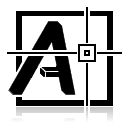 CAD格式转换器CoolUtils Total CAD Converterv3.1.0.149 免费版2-19
CAD格式转换器CoolUtils Total CAD Converterv3.1.0.149 免费版2-19 Total CommanderV9.10 Beta1绿色中文特别版9-21
Total CommanderV9.10 Beta1绿色中文特别版9-21 文件夹占用解锁工具DeadLockv1.4.0 官方版9-2
文件夹占用解锁工具DeadLockv1.4.0 官方版9-2 蓝奏云上传工具1.0绿色版4-17
蓝奏云上传工具1.0绿色版4-17 DWG格式文件修复工具(DataNumen DWG Recovery)v1.7.0最新版7-1
DWG格式文件修复工具(DataNumen DWG Recovery)v1.7.0最新版7-1 pdf旋转工具AlterPDFv2.0 官方版4-22
pdf旋转工具AlterPDFv2.0 官方版4-22 文件转word工具Okdo All to Word Converterv5.8 官方版 | 34.8M
文件转word工具Okdo All to Word Converterv5.8 官方版 | 34.8M PDF转图片工具(PDF To JPEG Converter)v7.1官方版 | 1.7M
PDF转图片工具(PDF To JPEG Converter)v7.1官方版 | 1.7M 求索文件管理系统V4.6绿色版 | 1.7M
求索文件管理系统V4.6绿色版 | 1.7M jpg图片按照规则改名移动保存(监控)自定义修改版 | 10.1M
jpg图片按照规则改名移动保存(监控)自定义修改版 | 10.1M 重复查找软件(FileFusion)v2019.2.04 官方版 | 25.7M
重复查找软件(FileFusion)v2019.2.04 官方版 | 25.7M excel文件修复工具Stellar Repair for Excelv6.0.0.0 安卓版 | 8.7M
excel文件修复工具Stellar Repair for Excelv6.0.0.0 安卓版 | 8.7M 个人文件转移工具1.8 绿色版 | .04MB
个人文件转移工具1.8 绿色版 | .04MB 转转大师pdf转换成word转换器v4.9.4.0免费版 | .99MB
转转大师pdf转换成word转换器v4.9.4.0免费版 | .99MB
软件评论 请自觉遵守互联网相关政策法规,评论内容只代表网友观点,与本站立场无关!
网友评论