Tags:unidac,数据访问组件
UniDAC是一个功能强大的非可视化跨数据库的数据访问组件,可用于Delphi,Delphi for .NET,C++Builder,and Lazarus (Free Pascal)。它提供了对流行数据库服务器的统一访问,像Oracle,Microsoft SQL Server,MySQL,InterBase,Firebird,PostgreSQL,SQLite,DB2,Microsoft Access,Sybase Advantage Database Server,Sybase Adaptive Server Enterprise,和其他数据库(使用ODBC驱动)。
delphi第三方插件UniDac是连接数据库的组件,替换ADO所有组件 EXE一键安装,仅支持XE8,不含源码,安装后自动生成DEMO文件夹。
UniDAC是一个完整的替代dbExpress等标准的通用技术。UniDAC是一个方便的使用和高效的数据交流!
的确是5.3.9。只是在64位下安装于XE2没有安装成功,32位下到是安装成功 了。這套功能頗強,跟SqlDirect一样爱用
delphi2010下安装UniDac:
下载支持delphi2010版的Unidac,解压。
1.进入 Source/Delphi14,编辑Make.bat修改IdeDir="D:/Program Files/Embarcadero/RAD Studio/7.0 为你的Delphi2010安装路径,注意:双引号只有前半部分,没有后半部分。
2.执行Make.bat。完成后在当前目录生成一个Unidac的目录。
3.修改文件夹属性,把所有文件夹的隐藏属性去掉。(针对win7,winxp下可省略这一步)
4.修改C:/Users/All Users/Documents/RAD Studio/7.0/Bpl的访问权限,只要能进入即可。方法如下:右键点击Documents,在属性的“安全”页中选“高级”。高级页面中有一项“拒绝”,选中它,点击”更改权限”,再点击”编辑”,选中”完全控制”,一路确定。(针对win7,winxp下可省略这一步)
5..把Unidac目录下*.bpl复制到C:/Users/All Users/Documents/RAD Studio/7.0/Bpl下。(针对win7,winxp下可省略这一步)
6.打开Delphi2010,从菜单Component->Install Packages安装dclunidac140.bpl。
7.把Source目录添加到delphi的library路径,操作路径为:tools->options->environment options->Delphi options->library-win32,在library path中输入。(winxp下可省略这一步,因为第六步操作完后已经在library path中加入路径)
8.把Source/Delphi14/UniDAC/Lib目录添加到delphi的library路径。
9.OK,现在可以连接各种数据库啦
Delphi 2010安装及使用UniDAC安装过程:
1.进入"...\unidac40src\Source\Delphi14"文件夹,找到"Make.bat"文件,打开并修改IDE目录路径,如下:
set IdeDir="%PROGRAMFILES%\Embarcadero\RAD Studio\7.0
call ..\Make.bat Delphi 14 WIN32
因为我这里Delphi 2010不是安装在默认位置,故修改如下:
set IdeDir="D:\Program Files\Embarcadero\RAD Studio\7.0
call ..\Make.bat Delphi 14 WIN32
2.执行"Make.bat"文件,自动执行一系列操作后,到"...\unidac40src\Bin\Delphi14"目录下,可发现库已经生成完毕;
3.运行Delphi 2010,菜单→"Tools"→"Options"→"Environment Options"→"Environment Variables",添加"...\unidac40src\Bin\Delphi14"完整路径到"PATH"环境变量;
4.菜单→"Component"->"Install Packages...","Add"添加"...\unidac40src\Bin\Delphi14"目录下的"dclunidac140.bpl";
5.菜单→"Tools"→"Options"→"Environment Options"→"Delphi Options"→"Library - Win32",在"Library Path"添加"...\unidac40src\Lib\Delphi14"路径;
6.此时,已可以使用UniDAC连接数据库了。若是需要链接查看源代码,将"...\unidac40src\Source"路径也添加到"Library Path"。
测试连接MySql数据库:
1.新建一个应用程序,在面板上拖动TUniConnection、TMySQLUniProvider、TUniQuery、TUniDataSource、TDBGrid到窗体上,如下图所示:
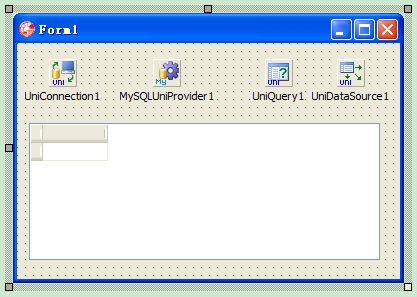
2.右键TUniConnection,选择"Connection Editor...",填入数据库连接参数,如下图所示:
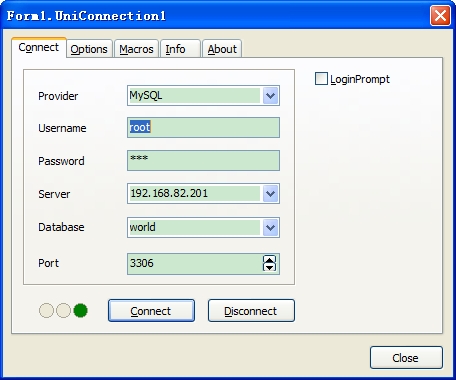
3.因为MySql一般设置字符集为UTF-8,而Delphi 2010工程字符集是Unicode,在"Options"页面,设置"UseUnicode"为True,这可以通知服务器,客户端和服务器双方之间的所有数据都将通过UTF-8编码,设置这个选项会转换所有的TStringField字段类型到TWideStringField字段类型,使得几乎所有的语言符号都可以正确工作,但另一方面,也引起工作延迟。
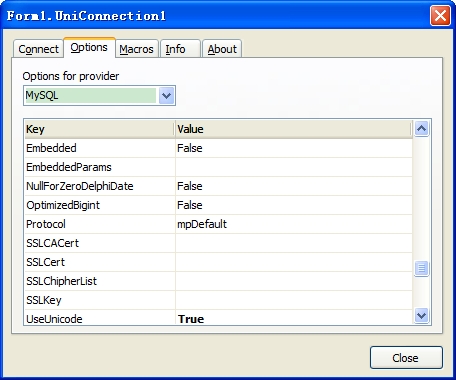
4.关联其他项,在TUniQuery的SQL里面写"select * from city",设置Active为True,运行程序,可以看到符号都可以正常显示,如下图所示:
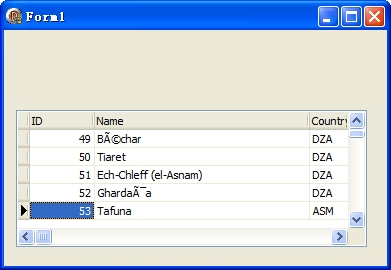
代码实现的方式如下:
procedure TForm1.FormCreate(Sender: TObject);
begin
UniQuery1.Connection := UniConnection1;
UniDataSource1.DataSet := UniQuery1;
DBGrid1.DataSource := UniDataSource1;
with UniConnection1 do
begin
ProviderName := 'MySQL';
Username := 'root';
Password := '123';
Server := '192.168.82.201';
Database := 'world';
Port := 3306;
SpecificOptions.Values['UseUnicode'] := 'True';
try
Connect;
UniQuery1.Close;
UniQuery1.SQL.Text := 'select * from city';
UniQuery1.Open;
except
end;
end;
end;
unidac连接FireBird数据库:
with conDB do //TUniConnection
begin
ProviderName := 'interbase'; //这里确定为interbase 但是可以支持firebird
Password := 'masterkey'; //数据库密码
Username := 'sysdba'; //数据库密码
Server := '';
Database := 'MXDB.DB'; //数据库文件的位置,这里在当前目录
SpecificOptions.Clear;
SpecificOptions.Add('InterBase.ClientLibrary=gds32.dll'); //设置embeddll驱动位置or(fbembed.dll)
SpecificOptions.Add('InterBase.CharLength=0'); //设置为0让,unidac自动读取fb设置
SpecificOptions.Add('SQLDialet=3'); //设置为3
SpecificOptions.Add('USEUnicode=true'); //迟滞unicode ,如果表格数据有中文,显示不正确就不需要设置
try
Connect;
ShowMessage('OK');
except
ShowMessage('eer');
end;
end;
更新:
5.3.8 29-Apr-14
RAD Studio XE6 is supported
Android in C++Builder XE6 is supported
Lazarus 1.2.2 and FPC 2.6.4 is supported
SmartFetch mode for TDataSet descendants is added
The TUniDataSetOptions.MasterFieldsNullable property is added
Now update queries inside TDataSet descendants have correct owner
The SetOrderBy method behavior is fixed
The GetOrderBy method behavior is fixed
Bug with displaying already installed DAC version in setup messages is fixed
Bug with the Filter behavior in the Metadata component is fixed
Bug with AV on modify table with one only Object field is fixed
Bug with Locate when a NULL value is present in the index field is fixed
Bug with IndexFieldNames when DataTypeMapping is enabled is fixed
Bug with freeing memory in the TDADataSet.Lookup method is fixed
Bug with error processing on socket data reading under Unix is fixed


 phantomjs-2.1.1官方最新版4-26
phantomjs-2.1.1官方最新版4-26 VS代码清理工具(CodeMaid for vs2010\vs2015)0.8.1 官方最新版9-8
VS代码清理工具(CodeMaid for vs2010\vs2015)0.8.1 官方最新版9-8 tmx地图编辑器(tIDE Tile Map Editor)V2.07 官方最新版1-4
tmx地图编辑器(tIDE Tile Map Editor)V2.07 官方最新版1-4 LPC177x_8x_PinMuxV1.0官方版2-4
LPC177x_8x_PinMuxV1.0官方版2-4 字符串替换工具(Showstring)v2.0 绿色中文版8-17
字符串替换工具(Showstring)v2.0 绿色中文版8-17 大华播放库SDK开放工具V3.37.0 32位/64位版11-23
大华播放库SDK开放工具V3.37.0 32位/64位版11-23 TCAndroid编译环境一键配置工具5.4 绿色版8-22
TCAndroid编译环境一键配置工具5.4 绿色版8-22 Hash校验工具v1.4.7 绿色版8-29
Hash校验工具v1.4.7 绿色版8-29 模拟器取色工具V20.7.27.3电脑版8-14
模拟器取色工具V20.7.27.3电脑版8-14 Socket调试助手V1.0中文绿色免费版12-1
Socket调试助手V1.0中文绿色免费版12-1 一键安装JSP环境安装版 | 37.2M
一键安装JSP环境安装版 | 37.2M 吾爱破解安卓工具箱v1.0 绿色免费版 | 1.78G
吾爱破解安卓工具箱v1.0 绿色免费版 | 1.78G ProGuard5.3.3 【java 代码混淆工具】 | 2.9M
ProGuard5.3.3 【java 代码混淆工具】 | 2.9M 易语言免杀工具v1.0 绿色免费版 | .65MB
易语言免杀工具v1.0 绿色免费版 | .65MB visualscope串口示波器特别版 | 4.4M
visualscope串口示波器特别版 | 4.4M Capslock+v2.7.0.1官方版 | .41MB
Capslock+v2.7.0.1官方版 | .41MB jdk7 64位7u80 官方正式版(Java SE Development Kit 7) | 139.3M
jdk7 64位7u80 官方正式版(Java SE Development Kit 7) | 139.3M EZTools辅助工具软件1103-B0011P20官方版 | 31.9M
EZTools辅助工具软件1103-B0011P20官方版 | 31.9M
软件评论 请自觉遵守互联网相关政策法规,评论内容只代表网友观点,与本站立场无关!
网友评论