Tags:Outlook,Outlook2007,NK2Edit
Office Outlook是Microsoft office套装软件的组件之一,它对Windows自带的 Outlook express的功能进行了扩充。Outlook的功能很多,可以用它来收发电子邮件、管理联系人信息、记日记、安排日程、分配任务。本文介绍了Outlook的2007、2003和2000三个版本。
NK2Edit 是一款有用的邮件工具。每当在MS - Outlook中你输入一个电子邮件地址时,会自动为您提供的用户和电子邮件地址,帮助您选择相应清单。
更新日志:
Version 2.03
Added Unicode byte order mark to the log file, so it'll be opened properly with all text viewers/editors.
Version 2.02
Added /CurrDirExe command-line option, which changes the current directory used for all other command-line options. By default, when you specify a filename without a path (For example: NK2Edit.exe /script "myscript.txt" $default ""), NK2Edit searches the file in the current directory returned by Windows operating system. In most cases, the current directory is where the .exe file of NK2Edit is located, but in some other cases (For example, when running NK2Edit from RunOnce Registry key), the current directory might be different.
If /CurrDirExe is specified, NK2Edit will search the file in the same folder where NK2Edit.exe is located, even if the current directory of Windows operating system is different.
Version 2.01
Fixed issue: When using the combination of /script and /LogFile command-line options, without specifying the third parameter of /script (For example: NK2Edit.exe /script "f:\scripts\myscript.txt" $default /LogFile "f:\%computername%.txt" ), the script command was failed because the /LogFile was taken as the third parameter.
Version 2.00
Added 'Open Recent File' menu (under the File menu), which allows you to easily choose the NK2 file to open from a list of the last 10 NK2 files you previously opened.
版本1.90
新增从脚本设置权重值的能力。 NK2具有较高的权重值的收件人是在Outlook的自动完成下拉,上面显示的重量值较低的所有其他收件人。所以,如果你设置的重要邮件的重量价值非常高的数字,这些电子邮件将显示在自动完成列表的顶部,高于所有其他的电子邮件。
脚本行设置一个新的权重值的例子:
如果邮件包含“@​​ mydomain.com”设置重量1000000
版本1.78
新增“修复下拉名称和搜索字符串”功能(在操作菜单),它允许您修复下拉的名称和选定的记录搜索字符串值,根据电子邮件和显示名称的值。
版本1.77
增加了更多的快捷键(在菜单)。
1.75添加/ sync_address_book命令行选项。
1.73 修复 import_address_book命令行选项问题。
NK2Edit 1.67版本增加了新的脚本操作:ReplaceCS和ReplaceFieldCS。


 Encryptomatic MailDex 2019v1.3.8.4简体中文版8-9
Encryptomatic MailDex 2019v1.3.8.4简体中文版8-9 邮件转换器(Birdie EML to DOC Converter)v3.0官方版12-24
邮件转换器(Birdie EML to DOC Converter)v3.0官方版12-24 eMailTrackerPro邮件源地址查询工具V10.0b官方版8-18
eMailTrackerPro邮件源地址查询工具V10.0b官方版8-18 蜜蜂邮件助手v3.0.3.7官方版6-11
蜜蜂邮件助手v3.0.3.7官方版6-11 迅雷镖局PC端v1.6.0.244 官方版3-21
迅雷镖局PC端v1.6.0.244 官方版3-21 Outlook智能提示工具NK2Editv3.39 绿色版2-21
Outlook智能提示工具NK2Editv3.39 绿色版2-21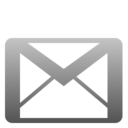 邮击队多线程软件1.0.0.4免费版11-23
邮击队多线程软件1.0.0.4免费版11-23 Gammadyne Mailerv57.1免费版8-6
Gammadyne Mailerv57.1免费版8-6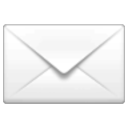 Gmail桌面电子邮件客户端(Mailbird)v2.5.48.0官方版7-15
Gmail桌面电子邮件客户端(Mailbird)v2.5.48.0官方版7-15 ST数据转换(SysTools Office 365 Import)v3.0免费版5-11
ST数据转换(SysTools Office 365 Import)v3.0免费版5-11 35邮箱助手v1.00.102 官方最新版 | 6.3M
35邮箱助手v1.00.102 官方最新版 | 6.3M 网易邮箱大师电脑版v4.14.2.1005 官方最新版 | 28.3M
网易邮箱大师电脑版v4.14.2.1005 官方最新版 | 28.3M EML查看器(Shoviv EML Viewer)v19.12官方版 | 14.5M
EML查看器(Shoviv EML Viewer)v19.12官方版 | 14.5M HTML表单工具(DA-FormMaker)v4.8.1多语言版 | 4.4M
HTML表单工具(DA-FormMaker)v4.8.1多语言版 | 4.4M MAPILab POP3 Connector绿色版v 2.6.0.0 | 9.3M
MAPILab POP3 Connector绿色版v 2.6.0.0 | 9.3M 邮件格式转换工具(Coolutils Total WebMail Converter)v4.0.1.231多语言版 | 50.0M
邮件格式转换工具(Coolutils Total WebMail Converter)v4.0.1.231多语言版 | 50.0M WPS邮箱(wps mail)2016.05.20 官方版 | 55.0M
WPS邮箱(wps mail)2016.05.20 官方版 | 55.0M 邮箱多功能管理系统(MailStore Server)v12.1.3.14781多语言版 | 70.7M
邮箱多功能管理系统(MailStore Server)v12.1.3.14781多语言版 | 70.7M
软件评论 请自觉遵守互联网相关政策法规,评论内容只代表网友观点,与本站立场无关!
网友评论